2025 Blow out special, schedule your demo and receive 5 months free! - Expires 12-31-25
Seamless Phone Number Porting from 8x8 to GoTo Connect
11/5/20252 min read

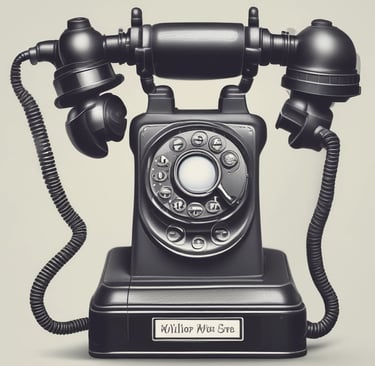
Introduction
In today’s fast-paced business environment, it's crucial to maintain communication with clients and customers without interruptions. If you are considering transitioning your phone numbers from 8x8 to GoTo Connect, understanding the porting process is essential to ensure a smooth transfer devoid of downtime. This blog post will guide you through the necessary steps for a successful porting experience.
Understanding the Porting Process
Porting your phone numbers is a straightforward process, but it requires careful planning and execution. Firstly, you need to gather all relevant information regarding your current service with 8x8. This includes your account details, the phone numbers you wish to port, and any associated PIN or security information. Having these details at hand will facilitate a smoother transition to GoTo Connect.
Before initiating the transfer, confirm that the numbers you wish to port are eligible for transfer. Notably, if any phone numbers are currently associated with a contract or are restricted in some way, it might delay the porting process. Communicate with both 8x8 and GoTo Connect to confirm the eligibility of your numbers.
Steps to Port Your Numbers
To begin the porting process, follow these steps:
- Request Your Porting Information: Contact 8x8 to obtain your account number and any necessary PIN or password required for the porting process. Ensure that all details are accurate to prevent any hiccups during the transfer.
- Initiate a Porting Request with GoTo Connect: Through the GoTo Connect admin portal, submit a porting request. Fill out the required forms diligently, inputting all phone numbers you wish to port. Include the details obtained from 8x8 to expedite the process.
- Respond to Notifications: Both carriers will keep you informed via email on the porting status. Be attentive to any notifications or requests for further information that might arise during this time. Prompt responses can help keep the porting on track.
- Test Your Lines: Once the porting is confirmed, test your phone lines to ensure everything is functioning correctly. Verify that all features associated with your phone numbers are operational.
Conclusion
Porting your phone numbers from 8x8 to GoTo Connect can be a seamless process if approached methodically. By following the steps outlined in this guide, you can facilitate a smooth transition that ensures your business communication remains uninterrupted. Always remember to keep lines of communication open with both service providers to resolve any potential issues promptly.
Contact
Serving North Carolina with reliable IT solutions
Phone
Joe@espllcs.com
© 2025. All rights reserved.
Address
3305 16th ave se ste 103 conover nc 28613
